The free online app, Tinkercad, lets one import an SVG and turn it into a solid.
Tutorial
Find or make an image and turn it into SVG format. http://image.online-convert.com/convert-to-svg is an easy way to do it.
In Tinkercad, select your SVG:
Give it some parameters and click "Import":
You get this:
Download the OBJ:
Using the Revit add-in Mesh Import, import the new OBJ file:
You get this:
Same thing in Revit with edge lines turned off
Use the art as you wish in your project:



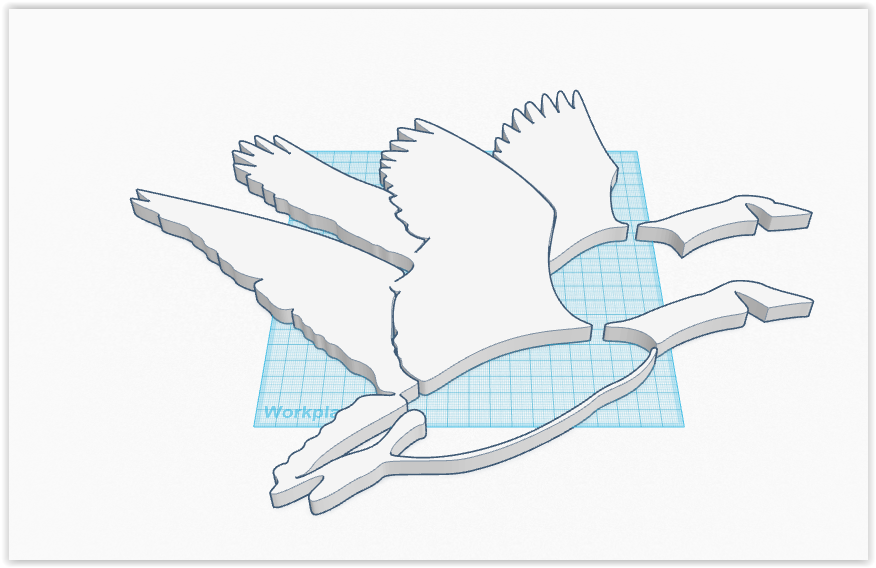





No comments:
Post a Comment